Below is a guide to cheap email hosting alternative using AWS, Improvmx, and Gmail.
Guide
- Create a hosted zone on Route53
- Change the Name Servers (NS) on your Top-Level Domain (TLD) hosting site to point to your hosted zone (these will be you NS records on the dashboard, see figure 1 below)
- Create an Improvmx account and setup forwarding from your TLD to you personal Gmail account (see figure 2 below). Improvmx will also provide mx records to add to AWS such that all your mail will be forwarded to Improvmx. Usually:
10 mx1.improvmx.comand20 mx2.improvmx.com.
4. Start sending and receiving email. Your Email headers will have a forwarded signature in them but at least the cost will be relatively low, possibly around $6-10 per year instead of $60-100 AUD. Scales well for multiple TLD's!
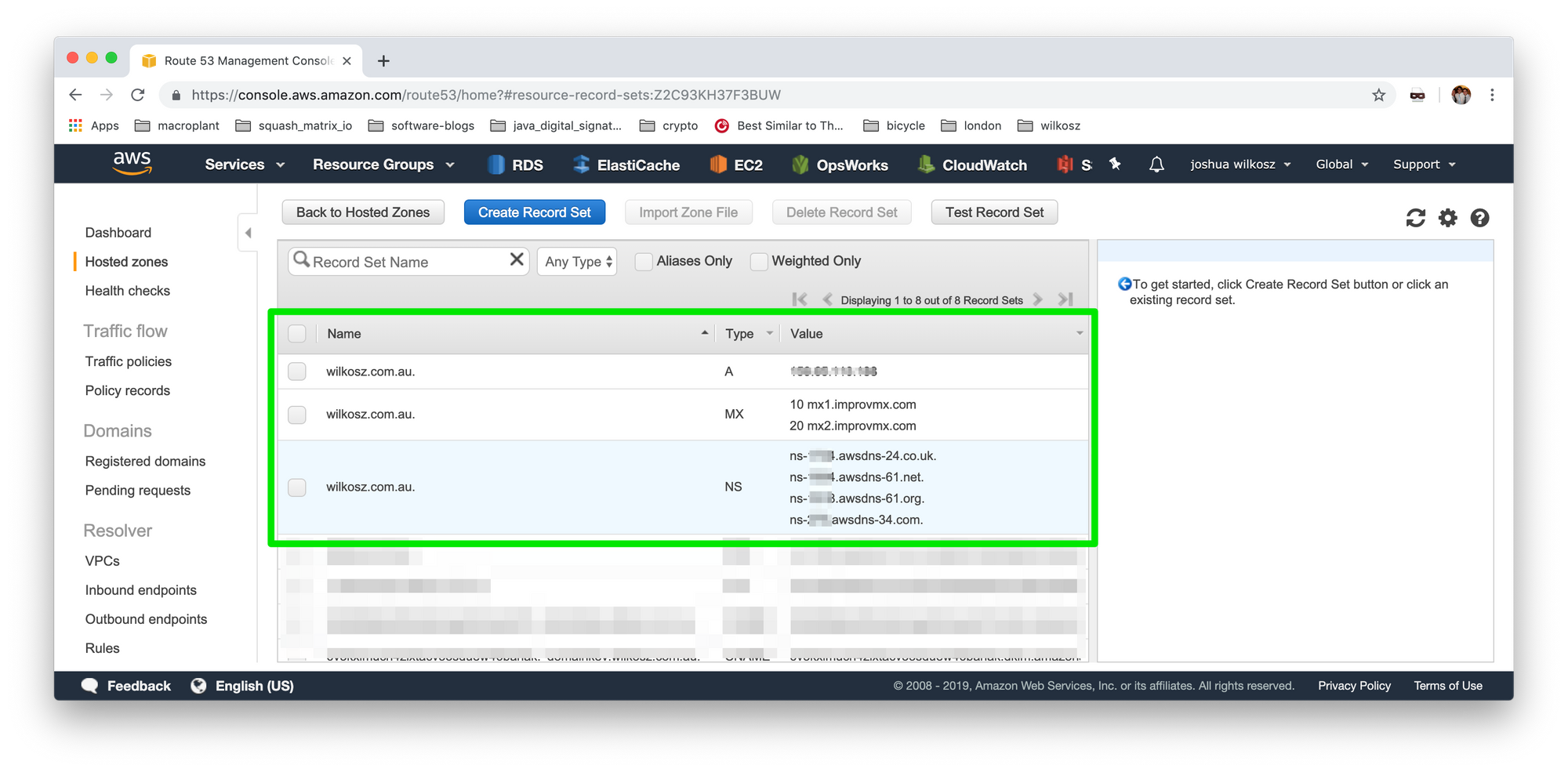

Backstory
I you are similar to myself, then you probably have about 50 domain names, 5 of which are personal, another 5 are business ideas, and then you have 40 domains parked for a rainy day.
Issue
The issue I have always run into with personal domains is email hosting for TLD names is cost, most providers like Crazy Domain email hosting provide email hosting service on individual TLD's. It becomes increasingly expensive the more TLD email address you want to manage.
Research
AWS are fairly reasonable for Domain Name Server (DNS) management where Rout53 monthly costs:
- $0.50 per Hosted Zone for the first 25 Hosted Zones
- $0.40 per 1,000,000 queries for the first 1 Billion queries
Improvmx is fantastic if you are looking for an extremely simple mx recorder forwarder. This could be done on AWS using SES and lambda but as I am already been using Improvmx, it becomes a trivial task.
Gmail because it is google, it is free, and they already do a lot of spam filtering so you don't have to.